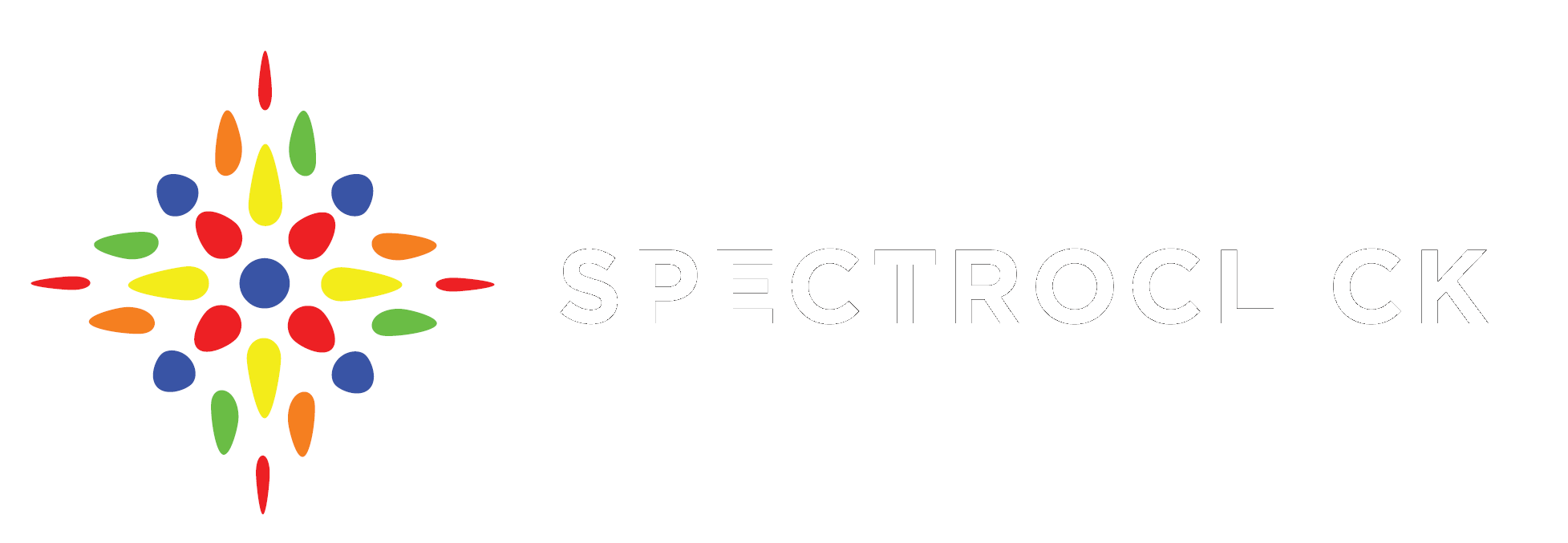Installation Instructions – Windows
- Click on the Zipped Windows Package hot link.
- Save the file in your My Documents directory or a subdirectory within My Documents.s
- Unzip the SC_Kit_App_Win32.zip file into a directory that is also in My Documents or a subdirectory of My Documents. If you get messages that a file name is too long, move the .zip file closer to the root directory. We tried to keep file names and hierarchies short, but Electron builds deep directory structures.
- There is a Sample.JPG and a Reference.JPG file provided. They may be placed in the same directory with the program or anywhere else that you can easily find.
- The program is SPWin.exe. Double click the icon and the program will run.