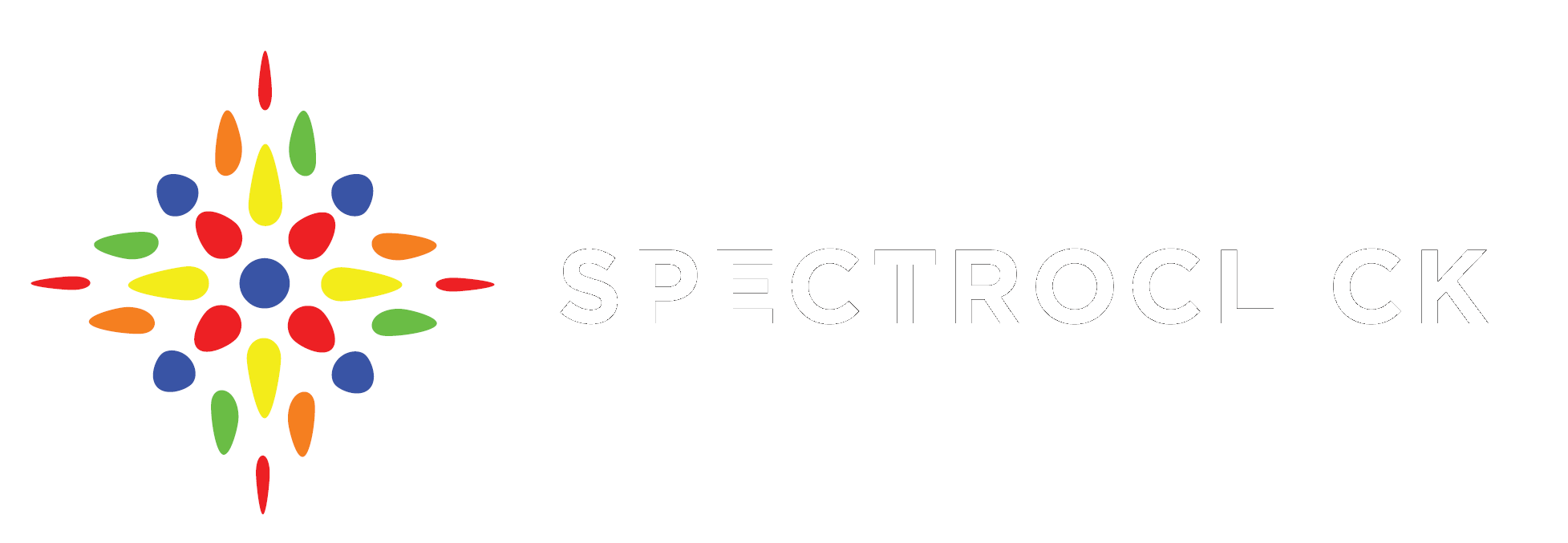Installation Instructions – Linux
- Click on the Zipped Linux Package hot link. This package runs ONLY on Intel and Intel-compatible processors.
The package will NOT work on Raspberry Pi, which uses an ARM processor. - Save the file in a directory to which you have read/write access.
- Unzip the Linux.zip package.
- Put the Sample.JPG and Reference.JPG files where you can easily find them.
- Click on the SpectroClick Companion App; the program will run.